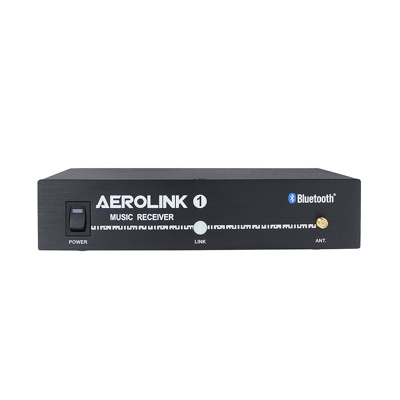Fitness Audio Stereo Bluetooth Receiver with Rackmount kit included. ID 1. Inc P/supply
Item No. AL 3.1
The AeroLink is a stereo music receiver with a balanced mono output option for PA use via the jack output. It comes with a 19 inch rack mount kit as standard to secure it in a standard equipment rack. Connect it to your mixer with the 2 RCA to 2 RCA cable provided. Use the 6.35mm jack output if conn
Login for Dealer Pricing
Description
The AeroLink is a stereo music receiver with a balanced mono output option for PA use via the jack output. It comes with a 19 inch rack mount kit as standard to secure it in a standard equipment rack. Connect it to your mixer with the 2 RCA to 2 RCA cable provided. Use the 6.35mm jack output if connecting to a mono input on a desktop PA mixer. It works with any iPhone®, iPod Touch® or Smartphone that has Bluetooth®. Screw the external antenna onto the rear of the unit if on a shelf. There's also a mounting point on the front panel if it is in a rack.
So how does it work? Well you line up the first track of your chosen playlist (EQ on FLAT or OFF please!) on your phone or player, then go to SETTINGS and select BLUETOOTH™ ON. Press the button on the front of the AeroLink and a blue light starts flashing for about a second then partners up. You'll see the words AEROLINK1, 2, 3, 4 or 5 and CONNECTED on your Phone or Player's screen. Once paired, as shown by a solid blue light on the AeroLink, switch back to the MUSIC on your phone or player. Press play and you're on the air - it’s that easy! It's one of the few models available where you can use up to 5 different ID Bluetooth Receivers under one roof. And no confusion!
The AeroLink® AL 3.0 by Fitness Audio® is perfect for Fitness Studio sound systems. But it will also appeal to many other types of venue operators and to Audio System Hire companies. Think of it as a modern day replacement for the CD Player with no moving parts or scratched CDs!
Power Supply included. Optional extras are a remote antenna with a magnetic base to put on top of a metal rack instead of inside it. A Remote Pairing kit for back room installations, set up a remote access point with a run of CAT 6 cable to a wall plate with a big blue button switch.
Product Details
- RRP
- $ 269.00
- Brand
- Fitness Audio
- Product Type
- Bluetooth Receiver
- Product Category
- Source Units - Source Units / Players
Item No. AL 3.1
Fitness Audio Stereo Bluetooth Receiver with Rackmount kit included. ID 1. Inc P/supply
The AeroLink is a stereo music receiver with a balanced mono output option for PA use via the jack output. It comes with a 19 inch rack mount kit as standard to secure it in a standard equipment rack. Connect it to your mixer with the 2 RCA to 2 RCA cable provided. Use the 6.35mm jack output if conn
Login for Dealer Pricing
Click below for direct download from our manufacturers.
Description
The AeroLink is a stereo music receiver with a balanced mono output option for PA use via the jack output. It comes with a 19 inch rack mount kit as standard to secure it in a standard equipment rack. Connect it to your mixer with the 2 RCA to 2 RCA cable provided. Use the 6.35mm jack output if connecting to a mono input on a desktop PA mixer. It works with any iPhone®, iPod Touch® or Smartphone that has Bluetooth®. Screw the external antenna onto the rear of the unit if on a shelf. There's also a mounting point on the front panel if it is in a rack.
So how does it work? Well you line up the first track of your chosen playlist (EQ on FLAT or OFF please!) on your phone or player, then go to SETTINGS and select BLUETOOTH™ ON. Press the button on the front of the AeroLink and a blue light starts flashing for about a second then partners up. You'll see the words AEROLINK1, 2, 3, 4 or 5 and CONNECTED on your Phone or Player's screen. Once paired, as shown by a solid blue light on the AeroLink, switch back to the MUSIC on your phone or player. Press play and you're on the air - it’s that easy! It's one of the few models available where you can use up to 5 different ID Bluetooth Receivers under one roof. And no confusion!
The AeroLink® AL 3.0 by Fitness Audio® is perfect for Fitness Studio sound systems. But it will also appeal to many other types of venue operators and to Audio System Hire companies. Think of it as a modern day replacement for the CD Player with no moving parts or scratched CDs!
Power Supply included. Optional extras are a remote antenna with a magnetic base to put on top of a metal rack instead of inside it. A Remote Pairing kit for back room installations, set up a remote access point with a run of CAT 6 cable to a wall plate with a big blue button switch.
Product Details
- RRP
- $ 269.00
- Brand
- Fitness Audio
- Product Type
- Bluetooth Receiver
- Product Category
- Source Units - Source Units / Players